
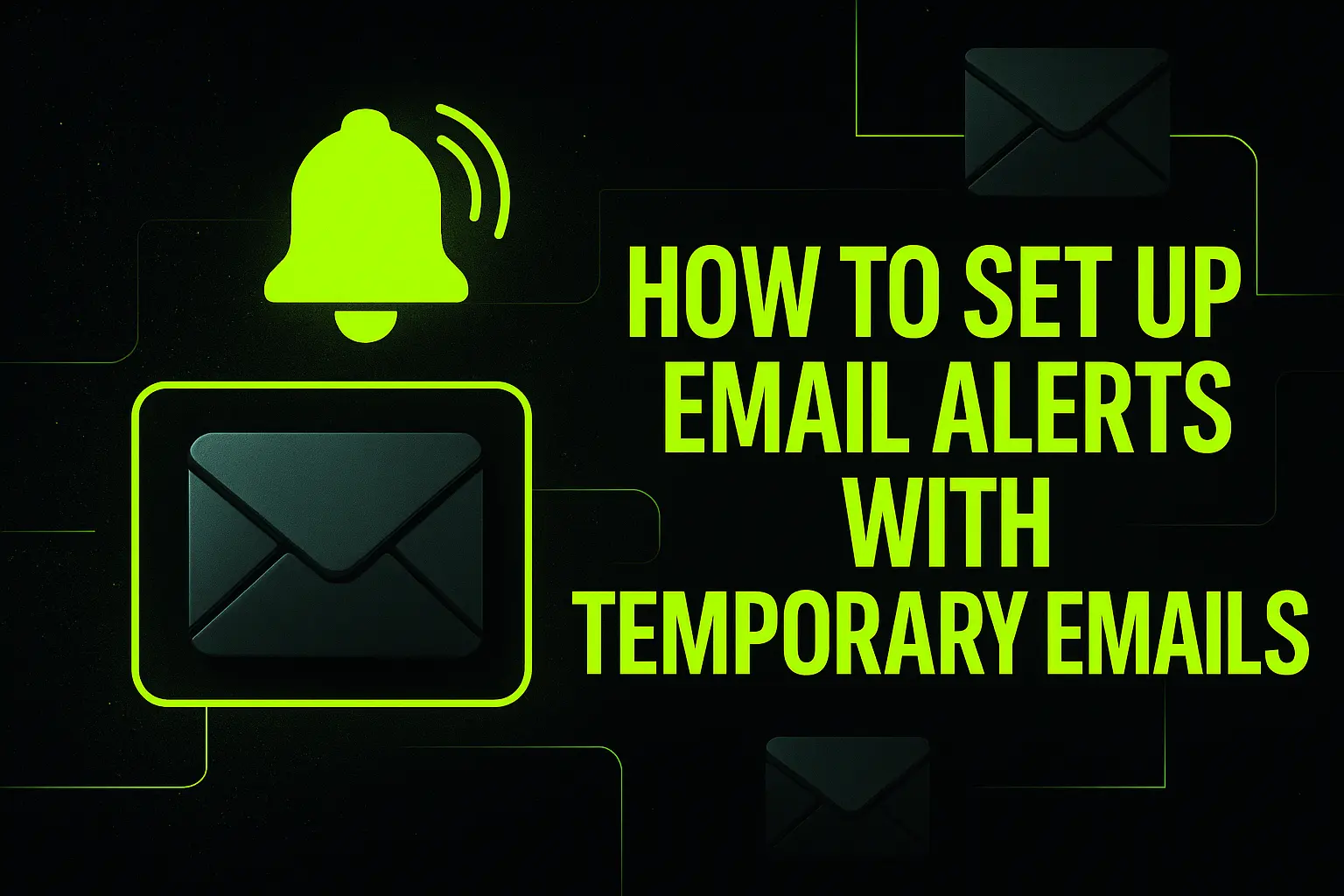
How to Set Up Email Alerts with Temporary Emails
How to Set Up Email Alerts with Temporary Emails
Temporary email services like TempMaila.org are typically used for one-time verifications, but did you know you can also use them to set up instant email alerts without ever revealing your real email address?
Whether you want to monitor account logins, track order updates, or follow real-time notifications from apps, temporary email alerts let you stay informed while protecting your privacy.
Why Use Temporary Email for Alerts?
Here are some key reasons:
- 🛡 Privacy Protection: Avoid sharing your real email with unknown or untrusted services.
- 📬 No Spam: Alerts go to your disposable inbox, keeping your main inbox clean.
- 🕒 Real-Time Notifications: Receive updates instantly without long-term exposure.
- 🔄 Easy Rotation: Change email addresses frequently to avoid tracking.
How Email Alerts with TempMaila Work
When you generate a temporary email address, you can use it anywhere an alert system requires an email. TempMaila’s real-time inbox updates mean you’ll see notifications as soon as they’re sent.
Best Use Cases
- Security login alerts from websites you’re testing
- One-time delivery status updates
- Limited-time promotional offers
- Event reminders for webinars or online classes
Step-by-Step Guide to Setting Up Alerts
Step 1: Visit TempMaila.org
Go to TempMaila.org. You’ll instantly receive a working temporary email address — no sign-up required.
Step 2: Copy Your Temp Email
Click the “Copy” button to save the generated address.
Step 3: Configure the Service for Alerts
On the website or app you want alerts from, go to the notification or account settings page. Enter your temporary email in the field for “Email Alerts” or “Notification Address.”
Step 4: Test the Alert System
Send a test alert from the service to ensure the message arrives in your TempMaila inbox.
Step 5: Monitor Your Inbox
Keep your TempMaila.org tab open for real-time updates. Messages appear instantly without needing to refresh.
Advanced Tip: Forward Temp Emails to Your Main Inbox
If you want temporary alerts to also reach your personal inbox without exposing it, use a secure forwarding rule (available on some temp mail services). This way, alerts pass through the disposable address first.
Benefits of Using TempMaila for Alerts
| Feature | Benefit |
|---|---|
| Spam Protection | Blocks all unrelated promotional emails |
| Privacy | No link between alerts and your real identity |
| Speed | Instant inbox updates |
| Flexibility | Change or discard alert addresses anytime |
When Not to Use Temp Emails for Alerts
Temporary alerts are great for short-term needs, but avoid using them for:
- Banking or payment-related alerts
- Critical security alerts you need long-term access to
- Accounts where recovery depends solely on email
Related Posts
- Avoiding Spam with Temporary Emails
- Temp Mail & VPN: The Privacy Combo
- Create Unlimited Social Media Accounts
Conclusion
Setting up alerts with TempMaila.org is a smart way to receive important updates without compromising your privacy. For one-time events, temporary accounts, or test purposes, disposable email alerts give you control over who has your contact info — and when.
➡️ Try TempMaila now and start receiving alerts without spam or risk.
Stay informed. Stay private.




